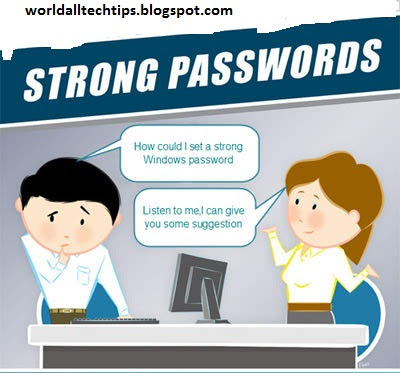|
| When shopping for a laptop |
When shopping for a laptop, people typically look for standard features, such as the operating system, fast processor speeds, a large hard-drive capacity and a sleek design. For those on the go, long battery life and robust Wi-Fi connectivity are also important considerations. While all of these factors are worth taking into account, businesspeople have a unique set of needs that varies according to their industry and profession. What sets business laptops apart, however, are their flexibility and ability to keep up with business users' needs.
As such, the best business laptop has two key features that make it even more suitable for business use: portability and reliability.
Portability
Although all laptops may be considered portable, not all of them can be carried around easily. For a laptop to be truly portable, it needs to be lightweight and have the right physical specifications for a mobile businessperson's needs.
"For somebody looking to purchase a new business laptop, their best option would be an Ultrabook of some sort, which is portable," said Curtis Taylor of RepairLabs. "The biggest deciding factor, though, is how portable you need it to be."
Since Ultrabooks are already lightweight, portability essentially comes down to screen size, Taylor said. The smaller the screen, the easier it will be to carry, but you'll also be making sacrifices in terms of functionality.
"You can get an 11- to 14-inch Ultrabook that will have the hard-drive capacity and processor speed to do whatever you need, but not as much screen real estate for your Excel, Word, Internet and other windows you may need to multitask," he said.
In terms of price, Taylor said, most people "will be able to pick up a decent Ultrabook for a couple hundred dollars, but if they need something with more power or screen size, the price can climb to up around $800 to $1,500 for a really good Ultrabook."
Reliability
Power and functionality are essential to any business laptop, but investing in all those features means nothing if your equipment is unreliable.
"Reliability is an important consideration for business laptops," said Kyp Walls, director of product management at Panasonic. "Broken devices mean lost productivity, and perhaps worse, for a business user."
Device failures also translate to higher costs, not only in terms of repair or replacement, but also in IT support and data loss, Walls said.
For higher reliability and durability, semirugged and business-rugged laptops feature the protective elements of fully rugged models but are lighter, thinner and designed for the everyday mobile worker, Walls said. This trait is especially important for businesspeople who are constantly on the go.
"Semirugged and business-rugged models are designed to withstand everyday bangs, bumps and spills," he said. "For example, a semirugged laptop might feature a spill-resistant keyboard versus a completely water-resistant casing. These models are designed for highly mobile business travelers and other 'road warriors' who are looking for durability beyond what is offered from a traditional laptop."
In addition, semirugged and business-rugged laptops often offer more powerful features, such as superior Wi-Fi connectivity, longer battery life and anti-glare screens that allow you to work in direct sunlight.
"While not every job calls for a fully rugged laptop, it's important that the technology in which you invest is reliable and durable enough to handle all the requirements of the job," Walls said.
Tips from business owners
Here are some tips from business owners on what to look for in a laptop for business.
"You should look for hard-drive capacity and capability for the type of work you do. The most important feature for the laptop is ease of connection to Wi-Fi portals and wireless connections. This is a given, since laptops, in themselves, are portable computers. You also need to consider the type of software program you will use and load on the laptop.
"The most important features in a business laptop are [those that allow it to be] supported if something doesn't work as expected. Unfortunately, because of the planned obsolescence built into all our computer technology, the only way to be assured of support is to buy the latest and keep current with all upgrades for hardware and software. This is not as true with Apple products, because they are historically better built and designed. However, Apple also has gotten onto the bandwagon, wherein they don't support their products after a restricted period. So, the best laptop is the one with the most, newest features at the lowest cost, purchased from a company that you trust for support. Dell is good." — Cynthia Shern, marketing communications and talent acquisition at jTask Inc.
"For the ultrabusy, ultramobile business person, I always recommend a Google Chromebook, which uses ChromeOS and integrates tightly with Google Apps. Many business owners are trading Microsoft Office for Google Apps to cut costs — and when they do, a Chromebook is exactly what they need. Additionally, most business apps (FreshBooks, email marketing, etc.) are already Web-based, so they can already be accessed from anywhere. A close runner-up to the Chromebook is the MacBook Air, which I use. It works great if you have an iPhone or iPad to keep everything synced. The only reason I don't recommend it yet is that iCloud for [Apple's] software suite (iWork) is still in beta. If it's anything like Google Apps, then it'll be incredible.